T|C or Not T|C?
That is the question (I posed to myself at Circuit City). I had narrowed my choices to the WiFi capable Tungsten C and the compact Tungsten T2. Many favorable reviews have been written about both devices and you can read about them in Pen Computing and at PalmInfoCenter. For those of you with a bluetooth phone, the T2 springs to mind. For those who occupy a campus or hospital setting with WiFi coverage, it is the TC that is palpable. But there are those like me, where the decision is not so obvious, and I hope my experiences help you decide.
The T2 caught my eye first. Although I don't own a bluetooth enabled phone, I may come to possess one in the future. I liked that the T2 was second generation which meant fewer bugs in addition to some nice enhancements such as a brighter screen and increased memory. And the features that made the original TT popular were still a part of the T2: compact form, built-in microphone, stereo headphone jack. But I kept wondering about the slide mechanism; would I find it a nuisance every time I wanted to write graffiti?
Upon examining the TC, my first impression was ho-hum. WiFi was its main selling point but I wondered how much I would use that feature. With WiFi set up in my home office, and a choice of desktops and notebooks from which to surf the web, would I need the TC or would I be better served by the T2?
The TC comes with a thumbboard which I considered a negative. I prefer using the stylus and I would miss the four hot spots in the graffiti area (home, menu, calculator, find). The thumbboard does duplicate some of this functionality, but sometimes at the cost of two button presses.
Then there's the bulk of the TC. My previous device was the slim M505, and in comparison, the TC felt huge. In reality, the TC is about the same size as the Palm III which I once happily carried.
Lastly, I thought the TC looked homely whereas the T2 looked really cool.
Surprising myself, I bought the TC.
It's important to know that I don't travel much, but when I do, I require access to email. Email is my primary method of handling support calls, and consequently, any new device, the T2 or TC, should assist me in that regard. It does not, however, need to keep me connected 24/7. There are usually other sources of internet access, ranging from the laptop in the hotel room, to the complimentary terminal in the hotel lobby, to an internet cafe down the street.
With Starbucks and McDonald's offering WiFi service, the TC fulfilled this requirement better than the T2. Had I a bluetooth phone, the T2 would have come out ahead on this matter, but I've learned bluetooth phones aren't cheap and there's usually an additional charge to your service plan to support data transmission. In contrast, a Starbucks T-Mobile hotspot starts at $6.00 an hour and a McDonald's connection costs $2.99 per day. (I have yet to do some serious field testing so I can't comment on the quality of the connections.)
At the home office, I discovered that I do use WiFi regularly. On some mornings, before I head out the door, I download my Avantgo channels and check my email without turning on my PC. For the times when my PC is on, a wireless network hotsync is fast and convenient. (Note to Mac users: this feature is only available on PCs.) As for web surfing, I use the TC to read pda-friendly content. For a good portal,visit: http://www.pdaportal.us/.
I briefly entertained the notion of doing all this with the T2 and a bluetooth access point. Belkin makes a relatively inexpensive access point, the FT8030, which got a fair to good review on Tom's Hardware. Searching Amazon, I found two reviews rating it an average of 3 stars out of 5; the chief concern was limited range (when compared to WiFi). In the end, I decided against it because I already had the WiFi infrastructure in place.
Back at Circuit City, before I had made my decision, I was fiddling with the T2's slider. I use Palm's auto-lock security feature and realized that on a T2, I would have to open the slider every time I needed to enter my password. A solution would be to buy third party software that enabled on-screen graffiti. Palm's research showed that most people read and navigate on the Palm more often than they write, and therefore, the slider can usually be kept closed. While I agree, when I'm ready to enter data, I want to do so with a minimum of fuss.
The TC has on-screen graffiti built-in. Combined with its thumbboard, the TC was "faster on the draw." I'm not a fan of thumbboards, but I got used to it and found it handy in certain situations.
As for the TCs appearance, well, maybe it's not that bad looking. I'm beginning to appreciate its rounded corners and bevelled edges. The stylus is polished metal with a plastic tip and head. It slides -- or rather falls -- easily into its silo, turning as necessary to align itself. This is in the same tradition as the stylii found on the Palm III devices.
The TC wasn't an obvious choice for me, but in the end, it turned out to be the right one.
The T2 caught my eye first. Although I don't own a bluetooth enabled phone, I may come to possess one in the future. I liked that the T2 was second generation which meant fewer bugs in addition to some nice enhancements such as a brighter screen and increased memory. And the features that made the original TT popular were still a part of the T2: compact form, built-in microphone, stereo headphone jack. But I kept wondering about the slide mechanism; would I find it a nuisance every time I wanted to write graffiti?
Upon examining the TC, my first impression was ho-hum. WiFi was its main selling point but I wondered how much I would use that feature. With WiFi set up in my home office, and a choice of desktops and notebooks from which to surf the web, would I need the TC or would I be better served by the T2?
The TC comes with a thumbboard which I considered a negative. I prefer using the stylus and I would miss the four hot spots in the graffiti area (home, menu, calculator, find). The thumbboard does duplicate some of this functionality, but sometimes at the cost of two button presses.
Then there's the bulk of the TC. My previous device was the slim M505, and in comparison, the TC felt huge. In reality, the TC is about the same size as the Palm III which I once happily carried.
Lastly, I thought the TC looked homely whereas the T2 looked really cool.
Surprising myself, I bought the TC.
It's important to know that I don't travel much, but when I do, I require access to email. Email is my primary method of handling support calls, and consequently, any new device, the T2 or TC, should assist me in that regard. It does not, however, need to keep me connected 24/7. There are usually other sources of internet access, ranging from the laptop in the hotel room, to the complimentary terminal in the hotel lobby, to an internet cafe down the street.
With Starbucks and McDonald's offering WiFi service, the TC fulfilled this requirement better than the T2. Had I a bluetooth phone, the T2 would have come out ahead on this matter, but I've learned bluetooth phones aren't cheap and there's usually an additional charge to your service plan to support data transmission. In contrast, a Starbucks T-Mobile hotspot starts at $6.00 an hour and a McDonald's connection costs $2.99 per day. (I have yet to do some serious field testing so I can't comment on the quality of the connections.)
At the home office, I discovered that I do use WiFi regularly. On some mornings, before I head out the door, I download my Avantgo channels and check my email without turning on my PC. For the times when my PC is on, a wireless network hotsync is fast and convenient. (Note to Mac users: this feature is only available on PCs.) As for web surfing, I use the TC to read pda-friendly content. For a good portal,visit: http://www.pdaportal.us/.
I briefly entertained the notion of doing all this with the T2 and a bluetooth access point. Belkin makes a relatively inexpensive access point, the FT8030, which got a fair to good review on Tom's Hardware. Searching Amazon, I found two reviews rating it an average of 3 stars out of 5; the chief concern was limited range (when compared to WiFi). In the end, I decided against it because I already had the WiFi infrastructure in place.
Back at Circuit City, before I had made my decision, I was fiddling with the T2's slider. I use Palm's auto-lock security feature and realized that on a T2, I would have to open the slider every time I needed to enter my password. A solution would be to buy third party software that enabled on-screen graffiti. Palm's research showed that most people read and navigate on the Palm more often than they write, and therefore, the slider can usually be kept closed. While I agree, when I'm ready to enter data, I want to do so with a minimum of fuss.
The TC has on-screen graffiti built-in. Combined with its thumbboard, the TC was "faster on the draw." I'm not a fan of thumbboards, but I got used to it and found it handy in certain situations.
As for the TCs appearance, well, maybe it's not that bad looking. I'm beginning to appreciate its rounded corners and bevelled edges. The stylus is polished metal with a plastic tip and head. It slides -- or rather falls -- easily into its silo, turning as necessary to align itself. This is in the same tradition as the stylii found on the Palm III devices.
The TC wasn't an obvious choice for me, but in the end, it turned out to be the right one.


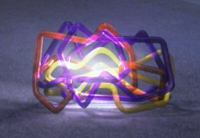
Comments