Goose-y Ways (Google, Siri, Waze)

This post is not about the migration of geese. Rather, it's about the migration of humans who use Google Maps, Siri (Apple Maps), and Waze.
Google Maps, my preferred app, recently went squirrelly on me, suggesting routes that didn't make sense. It recovered the next day, but the episode was enough to make me reconsider Waze and Apple Maps.
Waze filled in admirably, but it was not without its quirks. I liked that I could send my route and ETA to someone I intended to pick up. Waze would also automatically text the person when I was about five minutes away.
The very social nature of Waze, however, makes the screen busy. While Google Maps can be summed up as no nonsense cartography, Waze has a whimsical side. I don't use Waze's options to report accidents, police presence, or red light cameras. Once you begin reporting hazards on the road, you become that hazard on the road. When my son is in the passenger seat though, he freely taps away. He finds it all mildly diverting.
Both Google Maps and Waze use crowdsourcing for traffic data, and I am happy to contribute my data point. But therein lies a weakness. Neither app can parse traffic down to the individual lanes, and thus, both will grossly underestimate the time it takes to merge into a busy interchange. Waze will more readily reroute you than Google Maps, and both will misjudge the time it takes to reconnect from the detour. For my commute between Yonkers and Manhattan, detours during rush hour aren't worth it unless they save more than eight minutes. Both apps should offer a configurable time threshold before suggesting a reroute.
Apple Maps relies a little less on crowdsourcing for traffic and more on government radio reports (with its partner TomTom). The result is less aggressive rerouting. In normal traffic, this means Google Maps and Waze will get you to your destination before Apple Maps. But in heavy traffic, Apple Maps tends to find the better route.
When I make my own detour, say, to avoid a sanitation truck blocking a single lane side street, Apple Maps cannot recover. It just waits for me to find my own way back to the predetermined route. Here, the crowdsourcing works in favor of Google Maps and Waze, and they correct course almost immediately.
Of the three apps, I use Apple Maps the least even though I use an iPhone. I love the ability to say "Hey Siri, drive home," but the mapping isn't as complete, and navigation isn't as versatile, compared to the competition.
Waze is my second choice, and a first pick when I coordinate with other drivers or passengers.
So it looks like I am back to using Google Maps. I was an early adopter and have watched the app improve over time. For a while, I felt smugly smarter than Google Maps, when in a rainstorm, it routed me to roads that tended to flood. Local drivers always knew to avoid roads and highways with the name "river" or "brook" in it. Nowadays, it doesn't make that mistake.
Recently, Google Maps started to pronounce the destination Yonkers with a Spanish "Y", as in "Jonkers." It has since corrected itself, but Waze and Apple Maps had no such lapse.
As for the brief squirrelly event, it has not happened again. Perhaps Google Maps was overworked and overwhelmed by traffic. I suppose even an AI can have a bad day.


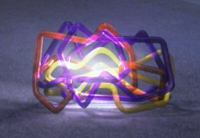
Comments