Hiding from Facebook 🙈📕
Months leading to up to Facebook's IPO in 2012, I received an invitation to join from an old neighbor and acquaintance. I ignored it. Upon receiving a second invitation, I replied stating that I'm not the Facebook type and prefer not to join. My former neighbor, surprised, replied that he had never sent me an invitation. He wasn't even a member.
And the Facebook shenanigans have ramped up ever since.
One trick I learned to block my desktop from accidentally accessing facebook is to update the computer's host file. The technique works for Linux, Mac, and Windows, and you will need elevated permissions to do so... and maybe a techie friend.
MacOS and Linux
sudo vi /etc/hosts
Windows
notepad C:\Windows\System32\Drivers\etc\hosts
Add the following entries:
127.0.0.1 facebook.com
127.0.0.1 www.facebook.com
And the Facebook shenanigans have ramped up ever since.
One trick I learned to block my desktop from accidentally accessing facebook is to update the computer's host file. The technique works for Linux, Mac, and Windows, and you will need elevated permissions to do so... and maybe a techie friend.
MacOS and Linux
sudo vi /etc/hosts
Windows
notepad C:\Windows\System32\Drivers\etc\hosts
Add the following entries:
127.0.0.1 facebook.com
127.0.0.1 www.facebook.com
The address 127.0.0.1 maps specifically to your local PC, and is sometimes referred to as "home." Consequently, any application, social plugin, or invisible tracking pixel that attempts to go out to facebook.com or www.facebook.com will be routed safely back home.
It's true. There's no place like 127.0.0.1.


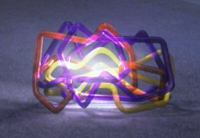
Comments