DIY: A New Battery for an Old MacBook
The trackpad felt firm and did not click readily. Channeling Sherlock Holmes, I deduced the culprit was a slightly swollen battery pressing up from underneath. Well, that and an alert ⚠️ on the menu bar clued me in that it was time replace the battery.
A trip to the local Apple Store confirmed my findings. But Apple couldn't replace the battery because they didn't repair machines older than five years (something about keeping parts in stock). My MacBook Pro was a late 2012 model, or six years old. The Apple Tech referred me to a third party authorized repair center, but in that moment, I decided to try the DIY route with iFixit.
On their website, I looked up my model and purchased the appropriate battery, along with the Apple specific tools I needed to complete the swap. I also found well written tutorials, a difficulty rating, and feedback from other do-it-yourselfers. This battery replacement was easy and at $102.89, cost effective.
My MacBook Pro now has power to wander, and a trackpad with a satisfying click. The machine is still very capable:
Processor: 2.3 GHz Intel Core i7
Memory: 8 GB (expandable to 16 GB)
Storage: 250 GB SSD
and I wouldn't be surprised if it lasted beyond 2022.
A trip to the local Apple Store confirmed my findings. But Apple couldn't replace the battery because they didn't repair machines older than five years (something about keeping parts in stock). My MacBook Pro was a late 2012 model, or six years old. The Apple Tech referred me to a third party authorized repair center, but in that moment, I decided to try the DIY route with iFixit.
On their website, I looked up my model and purchased the appropriate battery, along with the Apple specific tools I needed to complete the swap. I also found well written tutorials, a difficulty rating, and feedback from other do-it-yourselfers. This battery replacement was easy and at $102.89, cost effective.
My MacBook Pro now has power to wander, and a trackpad with a satisfying click. The machine is still very capable:
Processor: 2.3 GHz Intel Core i7
Memory: 8 GB (expandable to 16 GB)
Storage: 250 GB SSD
and I wouldn't be surprised if it lasted beyond 2022.



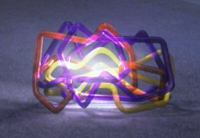
Comments