The Nuphy Air75: It Clicks
Mechanical keyboards offer aural and tactile feedback that, for some, make them a joy to use. For others, they are just another choice in the world of scissor switches and membranes.
I fall into the former category, having pretty much grown up with the well regarded IBM PC Mechanical Keyboard. I ordered my Nuphy Air75 with clicky blue switches which are the loudest and most mechanical in sound and feel. Avoid, if you have a roommate or an officemate. Get, if you miss the IBM PC keyboard.
For the uninitiated, switches on mechanical keyboards typically come in three varieties: red, brown, and blue. Red switches feel the most linear and are the quietest. Brown switches sit between red and blue, and are described as tactile, with an engagement point that needs just a tiny bit more force to overcome. Blue switches were the easy choice for me, but ideally, it would be best if you could test these switches in person.
The Nuphy Air comes in three sizes: 96, 75, 60. The numbers correspond to the percent size of a full keyboard. The Air96 approaches the full sized keyboard with a numeric keypad and dedicated row for function keys. It's slightly compressed (96%) in that in removes air space between the keys. The Air96 wasn't available when I was shopping, but I'm not sure I would have chosen it if it were.
The Air75 removes the keypad but retains the separate rows for function keys and number keys. Navigation keys are added along the right side, which I do appreciate. The keyboard is still short enough to allow accessories -- a mouse, a trackpad, a separate number pad -- to sit on either side, permitting flexible configurations and preserving my sense of symmetry.
The Air60 is a no-go for me. Being the smallest, it sacrifices the top row, making the function keys and number keys share. Also, there are no navigation keys on the right side as with the Air75.
The Air75 looks attractive and feels solid. The keycaps have rounded corners and are made of (superior) PBT plastic instead of (still well respected) ABS. PBT is known for its durability and a textured feel, and won't get shiny over time.
Worth noting is the USB C cable, which is braided and sports a ferrite ring to suppress electromagnetic noise. This cable is used to recharge the Air75 as well as provide a wired way to connect to your computer.
You can also connect the Air75 using a 2.4G USB dongle. Latency is (slightly) superior to bluetooth, and waking up the computer is instant. Oddly, the dongle is anonymous -- basic black with no branding -- which is inconsistent with the overall hardware quality.
You can connect up to three devices over bluetooth, and Nuphy officially supports Apple and Windows machines. I also connect to a Raspberry Pi 400 (Linux) with no problems. One limitation of using bluetooth is that it can take two key presses to wake your computer: one to wake up the keyboard itself, and the second to wake up the computer. This gets old fast, and makes the dongle my preferred connection.
You can, however, configure the Nuphy Air so that it never sleeps (FN+TAB+S), but that consumes more battery power, and in one weird instance, kept my iMac awake as well. I restored the sleep setting with FN+TAB+W.
In other weird instances, the Air75 disconnected my magic track pad. As I scrolled through a web page, I noticed they Air75 side lights go out (indicating sleep mode), and at that moment, I lost scroll capability. This happened three times in as many months.
Lastly, on rare occasions, I would either get double characters or no characters (despite aural feedback). I'll chalk up double characters to my keyboard settings, which are set to the max: fastest key repeat with the shortest delay. And I'll explain away no characters could mean the keyboard needed recharging.
At the hardware level, the Air75 is absolutely brilliant. It's at the software level where the keyboard feels a bit unfinished. Its quirks, fortunately rare, takes me out of flow, something my full size Apple Magic Keyboard never did. The Apple Magic Keyboard, with its scissor switches, isn't as seductive to type on, but its performance is totally seamless, and thus, it remains my daily driver.
Nevertheless, the Air75 has flair, and solves my problems with its ability to connect to multiple devices. It's a great runner up; at $110, it's a keeper.



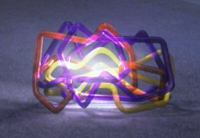
Comments