My Retina Display Is Ghosting Me
We've been together since 2014. A few of years ago, my 27-inch retina display began ghosting me. Open applications, desktop icons, and the dock left a residual image, and while the screen saver eventually cleared them, the ghostings happen much more quickly now. Is it time to end the relationship and upgrade to the new Apple Studio display?
Fortunately for my wallet, not yet. I was able to fix this in the display settings. First, I recalibrated the display to avoid the native white point, setting the color temperature to a cool blue -- anywhere from 7000K to 9500K. Second, not wanting to see Smurf all day, I went to the Night Shift settings and filtered out the excess blue by adjusting the slider to a warmer temperature... that is, until the colors looked natural again. Last, I created a custom Night Shift schedule to have it on 24 hours a day.
Evidently, being at, or near, the native white point leads to "burn-in." This solution could limit the color gamut, and thus might not be acceptable to photography and video professionals. But for programmers, writers, accountants, and the like, it's workable. Indeed, with a little compromise, some relationships can be mended, and extended.



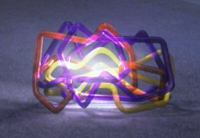
Comments